How to read an eBook – they’re the future you know
First, get logged in through the paywall – I used an Athens password, so find a student to help you. This is what you get. It looks like the book should load in the big empty space, but it doesn’t. Click on some of the links down the side… oh they download PDFs. Not one… Continue reading How to read
First, get logged in through the paywall – I used an Athens password, so find a student to help you.
This is what you get. It looks like the book should load in the big empty space, but it doesn’t.
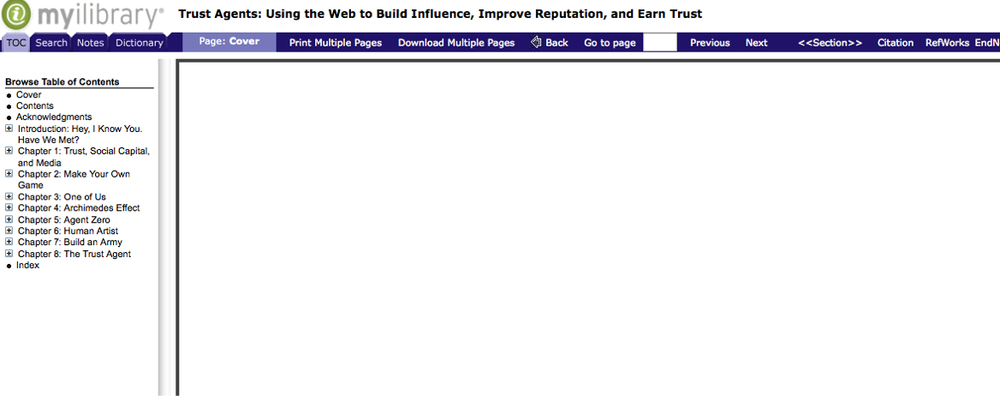
Click on some of the links down the side… oh they download PDFs. Not one per chapter. One per heading. Some of the sections are merely a page long… so that’s 1 PDF per page people.
They all have handy file names so that you can check what you’re reading, look:
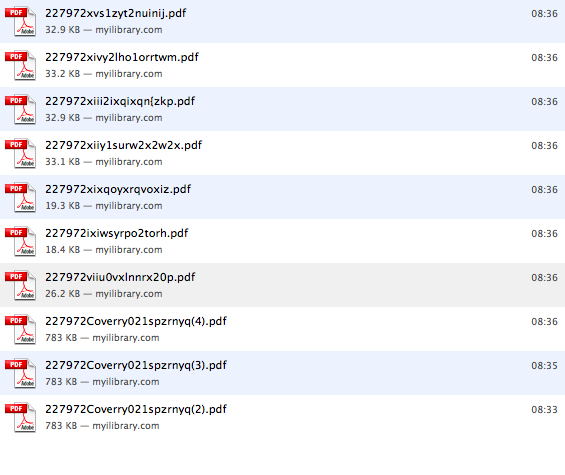
If you can work out which page is which, and you have Acrobat Pro, you can combine these into one readable document. Ok, so it’s taken me 10 minutes now to stitch together the acknowledgements. Let’s try Chapter 1…
Here are the headings – click on any heading and the reader fires you over a PDF document.

Here’s the stitch:

brogan-trust-ch1.pdf
Download this file
Ah, as we can see here, clicking on a heading just loads page 1 of that heading. Not useful. This isn’t really happening for me; let’s try the handy “download multiple pages” option instead:

Oh, we’re only allowed 10 pages at a time. Well no worries, I’ll grab a section at a time using this feature. Only the interface doesn’t tell me the page numbers for all of the sections. Right. This is getting tricky now, but I know what to do: just download 1-10, 11-20, etc. and stitch them.
Or not:
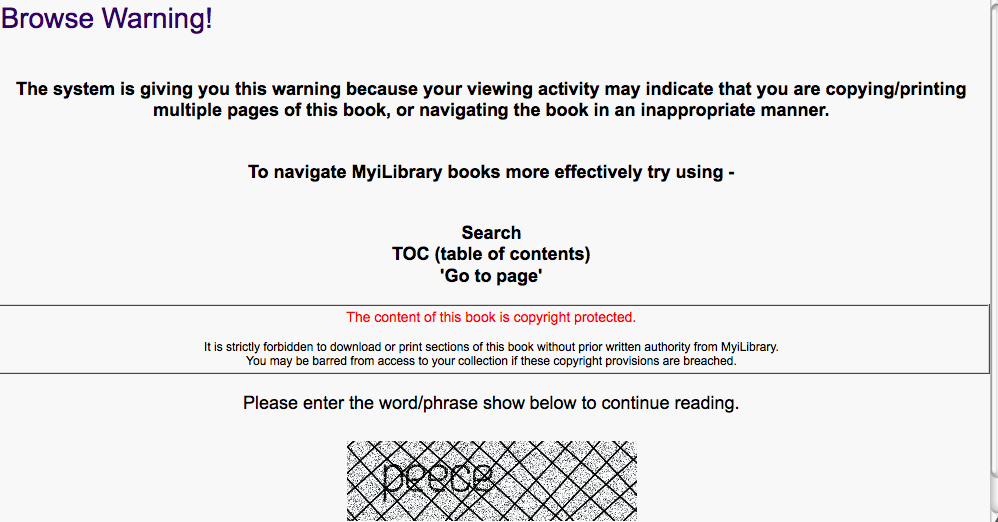
Ah, it seems that accessing my book is inappropriate. I might just give up and order another one from Amazon.