Managing 404 errors on your website

Except for this blog post, which only cites Google resources.
404 errors simply report that there is no resource available at the requested URL. A web server returns a 404 error if a URL is requested that does not exist—and that is the correct thing for it to do.
If you're keenly trying to optimise your site, and using a service like Google Search Console, you will sometimes see 404 errors in your reports.
Oh shit! Errors!!!
A lot of folks I speak to get very spooked about seeing 404 errors in their reports because, well, it has the word error. It's right fricking there, Jon.
Don't worry. Broadly speaking: it is fine and normal to see 404 errors reported in Google Search Console. The web is full of dead ends and untended gardens, and your site just threw some more into the mix. Google isn't telling you that your site is wrong or bad, it's just telling you that it found your dirty secrets.
URLs that are crawled and return a 404 are deindexed within a day or so. That means they won't show in search results on Google. It doesn't mean Google will forget the URLs forever. Google may get told that the resource exists by someone else, so it will periodically recheck URLs that had 404 errors in the past. That means that URLs which have been deindexed can show up again as a 404 error in Google Search Console.

Google has reassured site owners that 404 against one URL doesn't have any detrimental impact on the wider reputation of a domain.
Google's advice for reviewing 404 errors in Search Console is: "If you see nothing special in either the links or the traffic, having those pages return 404 is perfectly fine."
Furthermore, if you see a lot of errors, Google says do not be daunted:
Search Console prioritizes crawl errors for you. If the top errors in the report are all irrelevant, you can rest assured that there is nothing more important further down on the list. Crawl errors for 404s that you don't want to have indexed don't negatively affect the rest of your site in search, so take your time to find a good approach that works for you."
If you do see 404s that are coming in from an important referrer or are for a page that should be there, then you can take action.
OK, so what do I do about these errors tho mate?
Here are some simple actions you can take on 404/4xx errors:
- Reach out to people who are sending this traffic to you, tell them the link is dead or give them a link to your latest relevant information
- Create a new page or post at the URL, with up-to-date content, to capture that traffic and deliver value to people
- Make a redirect for the URL to point it to a more relevant post or page
- Make a custom 4xx page, so that you can deliver some value to those who find your dead ends. Here are some ideas for custom 4xx error pages.
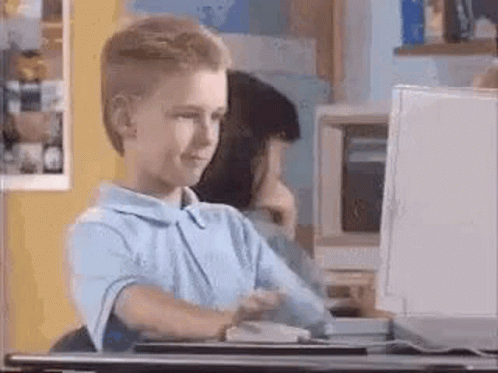
In summary:
- Your site should return 404 for any links that are not available
- Google says not to worry about 404 or other 4xx URLs having a detrimental effect on reputation and search engine positioning
- Google recommends using search console to work out if 404s actually need any action from you—but actually, most of them don't