RSS without the faff (Safari on a mac and iPhone)
Amongst other things, RSS is a great way to follow websites without remembering to go back and check them all the time. For example say you want to know when I’ve written something. Rather than coming to my website, you can use RSS to make it come to you, every time I update it. There… Continue read
Amongst other things, RSS is a great way to follow websites without remembering to go back and check them all the time. For example say you want to know when I’ve written something. Rather than coming to my website, you can use RSS to make it come to you, every time I update it.
There are loads of ways of receiving RSS updates for websites. Let’s not bother about the geeky stuff about what it is how, it works, and what special software you can use if you’re an RSS ninja – here’s a simple way to make it work for you if you use a mac and if you use Safari.Firstly create a folder for your RSS. Go into bookmark view, and then the Bookmarks Bar

Scroll to the bottom of the screen and hit the + symbol – this creates a folder, which you can name “feeds” (or RSS or whatever you like… I call mine feeds because they are RSS “feeds”).

This folder sits in your bookmark bar on the browser window (if you can’t see it toggle it on or off under the View menu).Now fill it with RSS feeds.Found a website you want to follow? If it has an RSS feed, Safari will let you know in the browser bar. Look for this icon.
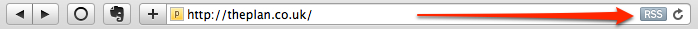
That will load up the RSS feed which will look like a stripped down version of the website (just the articles and blog posts). Drag the “favicon” onto your “feeds” folder:

Job DoneWhenever that website is updated, your browser will add a number after the title to show you there are things to read; that’s why it says “Feeds – 16” in the demo – I have 16 things to read from all the websites I follow. Neat, huh? And if I go into the folder, I can see which websites are waiting to be read:

Better yet, because my iPhone grabs my bookmarks from Safari Mac and drops them into Safari iPhone, I get easy access to my feeds on my phone. It’s an RSS two for one.